Webhooks
You can use webhooks when you want to receive automated system notifications about various events related to payments.
Add a webhook
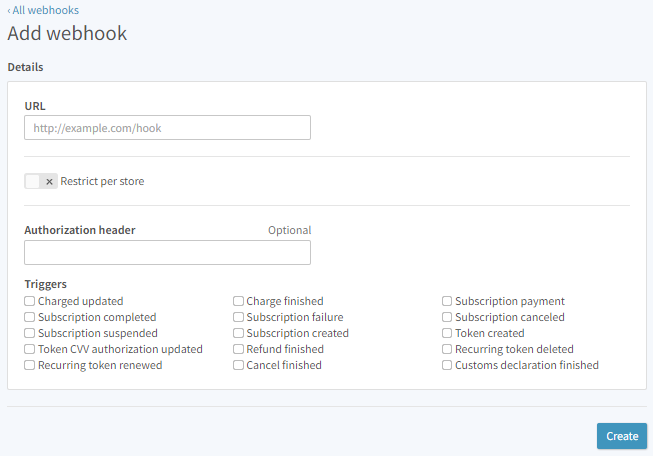
- Click on “Add”.
- In “URL”, specify the URL which will receive the system notifications.
- If you want to set a specific store, enable “Restrict per store” and select the store.
- In “Triggers”, select which type of events for which you want to receive the system notifications.
Notice about specification changes
From the 16th of January 2023, the specifications will change as follows; the cancellation process will no longer be performed when security code (CVV) authentication is performed.
If you were checking the CVV authorization result through the “Cancel finished” webhook, please update your configuration.
We recommend using the “Token created” webhook to check the result.
Events
Please check the API reference page on webhooks for more details.
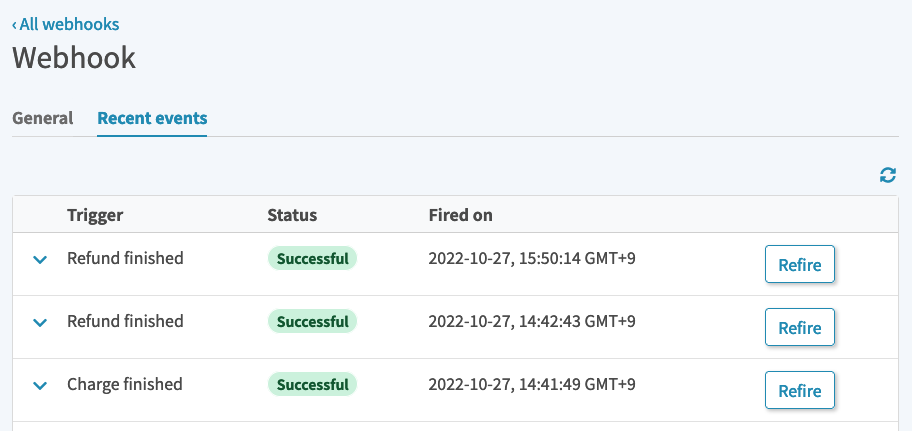
Deactivation
Webhooks are automatically disabled in the following cases:
- 3xx HTTP response codes returned
- 4xx HTTP response codes returned
- 500, 501, 502 HTTP response codes returned
Webhooks will not be disabled in the following cases:
- Response timeout of more than 3 seconds on our side or merchant’s side
- 2xx HTTP response codes returned
- 5xx (other than 500, 501, 502) HTTP response codes returned
Behavior after webhook failure (specifications to be changed soon)
When a webhook notification fails, a retry is performed according to the error code returned.
The retry interval is 1 minute for the first attempt and increases exponentially* after that, up to 15 minutes.
*The interval increases from 1 minute, 2 minutes, 4 minutes, 8 minutes, and so on.
| error code | processing |
|---|---|
| 2xx | Not retrying |
| 3xx | No retry, stop immediately after failure |
| 4xx(other than 429 ),500,501,502 | Retries up to 10 times, including the first time, and stops when the maximum number of retries is reached |
| 5xx(other than 500-503) | Retries up to 10 times including the first time and does not stop after reaching the maximum number of retries |
| 429,503 | In addition to the usual 10 retries, a retry after 1 second is made for a total of 20 retries, and stops when the maximum number of retries is reached. |
Failure & deactivation notifications
From the management console settings, you can set up notifications to receive an email upon webhook failure and deactivation.
